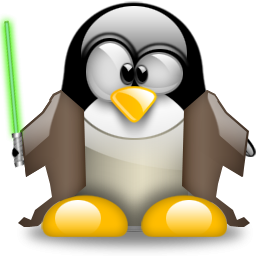
UnixBench is the original BYTE UNIX benchmark suite, updated and revised by many people over the years.
The purpose of UnixBench is to provide a basic indicator of the performance of a Unix-like system; hence, multiple tests are used to test various aspects of the system’s performance. These test results are then compared to the scores from a baseline system to produce an index value, which is generally easier to handle than the raw scores. The entire set of index values is then combined to make an overall index for the system.
To install and run UnixBench, just do the following (for CentOS):
# wget -c http://byte-unixbench.googlecode.com/files/unixbench-5.1.2.tar.gz
# tar xvzf unixbench-5.1.2.tar.gz
# cd unixbench-5.1.2
# make
# ./Run
UnixBench should begin running tests and output a final score. For Debian/Ubuntu:
# wget http://byte-unixbench.googlecode.com/files/unixbench-5.1.2.tar.gz
# tar xvf unixbench-5.1.2.tar.gz
# cd unixbench-5.1.2
# ./Run
This article is also available in the Experts Hosting Knowledgebase:
http://experts-hosting.info/knowledgebase.php?action=displayarticle&id=2





