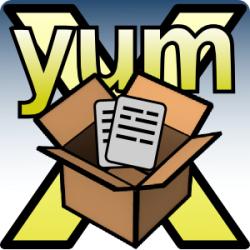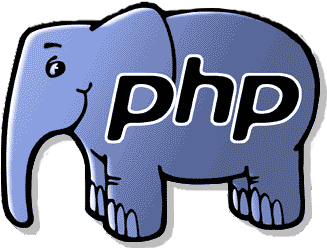
One of the most common and frustrating errors encountered by PHP coders reads: “Fatal error: Allowed memory size of 8388608 bytes exhausted…” followed by something like “(tried to allocate XXXX bytes) in /home/www/file.module on line 12.” This fatal PHP error crops up because, by default, PHP has a memory usage limit of 8 MB for… READ MORE